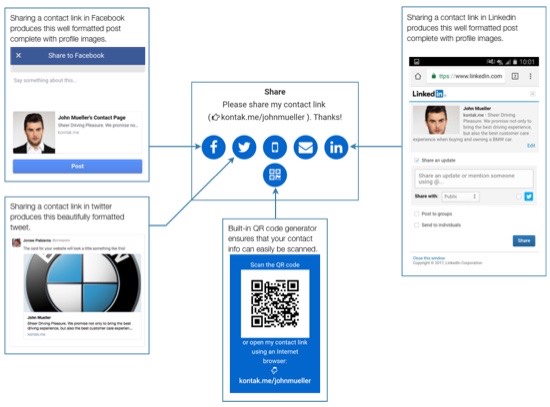ContactLinkTM
Our service platform makes traditional business card hold more info and do more. How much more? Check out our product comparison table.
Product Comparison
| Feature | ContactLinkTM | ContactLink PlusTM |
|---|---|---|
| Price | Free | USD $11.50 No annual subscription |
| Contact page sample | Click to see sample | Click to see sample |
| Contact page color customization | Colored and textured themes |
White (default) and other colored backgrounds; customization available for a fee. |
| NFC Scanning / "Tap to share" compatibility | NFC card not included. Requires a separate NFC card purchase. Assigned ContactLinks can be used on NFC cards purchased from Kontakme or from 3rd party suppliers. |
NFC card is included. |
| Random Short URL | ||
| One Free Customized Short URL | ||
| Quick Information Exchange - Allows the recipient of your contact link to quickly and securely send their name and phone number after opening your contact link. This increases the chances of being able to get the contact info from recipients IF they intend to share their contact info. | ||
| Easy to generate QR code for your print ads, paper business cards, and everything else about QR code. | ||
| Add more customized short URLs from Kontakme that you can assign to point to your contact page. | ||
| Upload and display profile photo | ||
| Upload and display logo image | ||
| Upload and display both profile photo and logo image alternatingly | ||
| Phone number fields (2 mobile and 1 landline) | ||
| Name field | ||
| Company Name field | ||
| Address Field with Geo Map | ||
| Profession/Position field | ||
| Email Address field | ||
| Website Address field | ||
| Social Media pages fields | ||
| Messaging app fields | ||
| Follow function | ||
|
Online Share function [See image] Shareable in all social media platforms & messaging apps; auto generation of a rich text graphic profile when the ContactLink is posted in messaging apps, or in a social media posts or webpages |
||
| NFC Scanning | Can be encoded to any NFC tag |
Can be encoded to any NFC tag; Comes with a preprogrammed NFC Card |
| QR Code Scanning | Card has a scannable QR code; kit contains QR code stickers |
|
| Bluetooth Scanning | Can be encoded to a virtual or physical Bluetooth beacon |
Can be encoded to a virtual or physical Bluetooth beacon |
| Text Description | ||
| Save to Device (Download vCard) | vCard |
vCard |
| Save to Device (Scan QR Code) | QR Code |
QR Cade |
| Save to Home Screen with profile image as the app icon | ||
| Save to Kontakme's Online Contact List (KloudTM>) | ||
| Profile Image support in vCard (Use jpeg file format when uploading images in the profile image field) |
||
|
Privacy Modes (Who can view contact details)
|
||
| Integration to website Using HTML |
||
| Integration to Customer Relationships Management platforms using standard vCard format |
||
| Click statistics | ||
| Integration to other domain names; Got your own domain name? You can point it directly to your own contact page using your ContactLinkTM e.g. kontak.us |
||
| KloudTM Contact List Kontakme's secure web based contact list. Used for storing other ContactLinks and contact lists from Kontakme. Click this to see a sample public Kloud |
Now imagine this:
- No more running out of business cards
- Share your contact and business info as well as your social media pages with a tap of your scannable cards, a snap of your QR code, or a click of a link without the geographic limitations, in any communications media like webpages, print media, videos and messaging apps/
- Be forever reachable. Even if you changed your contact info, your business address or your company, as long as your clients and business prospects have your contact link or scannable cards, they will always get an updated contact info.
- Being able to store a whole bunch of contact info in a single contact list that can also be stored in another contact list.
- Being able to easily integrate your social media pages in your business card
- A contact info that is easy to memorize. Name recall is essential when doing business.
- A contact list that auto updates when contacts in the list update their contact info.
- vCards with your profile picture makes a huge difference. It's not just for aesthetics anymore, it's essential when you do business online and non-face-to-face interactions which are now becoming more common.
The basic service is free* and we've packed it with features considered as premium by our competitors. Do note that we charge a reasonable fee for very high traffic generators. Don't worry, we'll let you know when your traffic goes sky high and it will if you regularly promote yourself using our Contact Links. For your person-to-person interactions, our off-the-shelf NFC enabled cards are now available at our online store.
By creating an account, you get the following:
- an editable Contact Page, which is your digital business card with built-in features; they are generally free. You can also request for custom contact pages for for a fee.
- a ContactLinkTM ; this is a short URL that opens your Contact Page
- 15 virtual credits that will allow you to get one (1) personalized (readable) ContactLinkTM
- a Kontakme account
- an online contact list called the KloudTM ; the Kloud is used for saving other contact links from Kontakme users and you can access it from any Internet browser.
Creating an Account
To get a ContactLinkTM , you need to register. Follow the easy steps below:
- Connect your smartphone or device to the Internet
- Register by filling up the registration form and create your account.
- Once your account has been activated, you need to fill-up the contact info and social media pages you want to share publicly.
- Upload a decent profile picture or your company logo or both
- Preview and test all the buttons in your contact page to make sure they open the right pages and functions in your smartphone.
- Do not forget to set the right privacy settings. By default, your contact page is in 'PRIVATE' mode.
- For technical assistance, please email customercare@kontak.me.
- Register now
Getting To Know the ContactLinkTM
The ContactLinkTM allows you to share your contact info either with a TAP, a SNAP, or a CLICK. The TAP (requires a physical NFC enabled card) and the SNAP function requires a QR code image. The CLICK is basically a built-in feature of the service which allows a user to embed their contact links (short URLs) in their online chats, webpages, or social media posts which can then be CLICKED to open their contact page.
The NFC enabled card can be ordered separately under the product ContactLink PlusTM
The Contact Page
The Contact Page is an editable webpage that contains the user's contact info and social media links. It is basically a micro website where the necessary information of a business can be stored and displayed. It can be opened from any Internet browser in any Internet enabled device. The information that gets displayed here is dynamic and it can be edited from the user's control panel. The image below is the version that comes in the ContactLink PlusTM Kit.
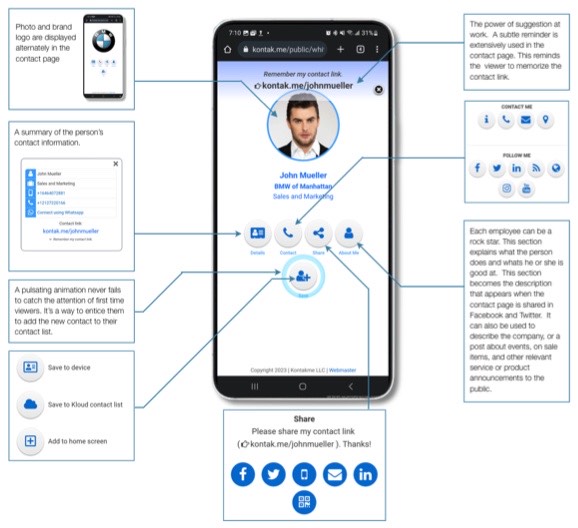
Quick Help
- To create your QR code, type [your contactlink].qr in the Internet browser. e.g kontak.me/carnegotiator.qr
- To check your click stats, type [your contactlink]+ in the internet browser; e.g. kontak.me/carnegotiator+
- To share your contact information in a chat message or your social media page, type your contact link on your chat message or social media page and wait for your profile details to appear. Try typing kontak.me/carnegotiator on your FB messenger, or FB posting page and see what happens. You should see something similar to the sample images below. Take note that the actual appearances may differ depending on the phone brand, phone model and phone themes and settings used.
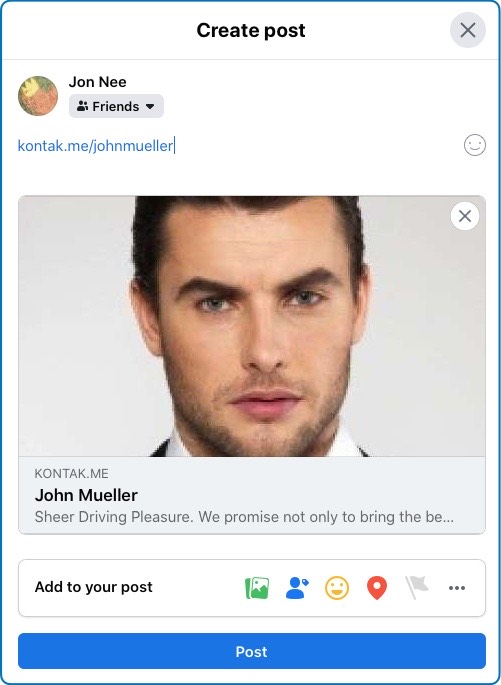
Sample of how a ContactLink profile appears in a Facebook Post.
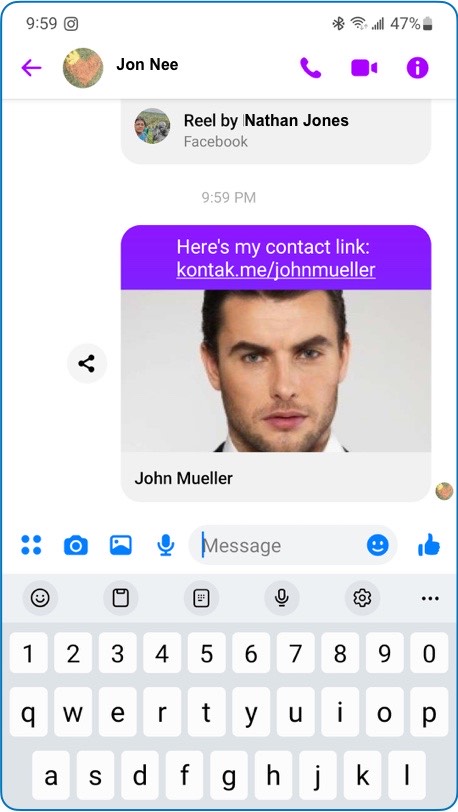
Sample of how a ContactLink profile appears in a Facebook Messenger chat.
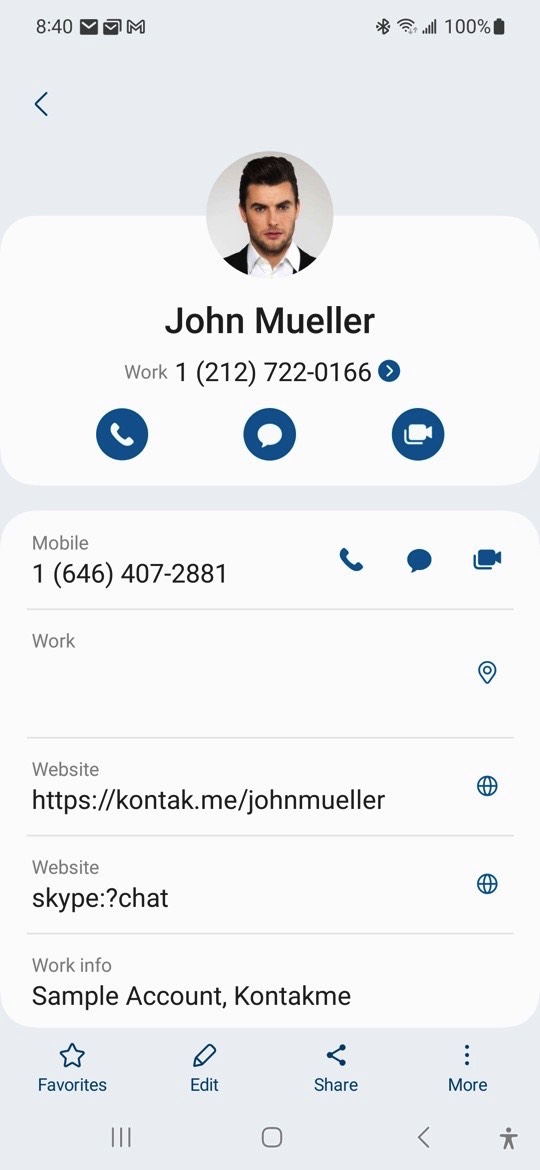
Sample of how a ContactLink profile appears in a smartphone contact list once the vCard is downloaded and saved in a smartphone. The profile image can make a huge difference.
About Us
Kontakme is a New York based online service for easily creating universal digital business cards, scannable business cards, simplified property tags, and pet tags. We work with other great companies to create other solutions like the Contact Link Plus , a tap-to-share business card. We also have the Contact Link Bleu, a bluetooth beacon that acts as a wireless business card which you can use to broadcast to multiple smartphone users in a limited geographic area.
We are focused on bringing our core service called the ContactLink into mainstream use and we have built a complete portfolio of products and services that promises to make it easier to share, memorize, save, and manage contact information economically.
Kontakme is a servicemark of Kontakme LLC.
The Eternity Business Card, Contact Link Plus, ContactLink, Contact Link BLEU, and BLEU Kloud Services are trademarks of Kontakme LLC.
The domain names kontak.me, kontak.us, utagg.it and petsare.us are registered to Kontakme LLC. For integration with your existing website or domain name, please contact us.
Use the infinity symbol ( ∞ ) to advertise your contact link. See our marketing guide for details.
Enterprise Integration
Kontakme can be deployed in companies with large number of sales and marketing personnel. Contact us for integration details.
Partners and Affiliate Programs
Kontakme LLC is looking for partnerships with companies currently in the following industry:
• Ad Agency business
• Marketing Communications
• NFC Production and Distribution
• Business Cards Production
• Web Site Development
• Name Tags, Business Tags and Pet Tags manufacturing
Please contact us if you are interested.
Email us: info@kontak.me
Contact Information
Jonee Pabiania
Founder and CEO
Remember my contact link ∞ : kontak.me/jonee