

READ BEFORE USING
The ContactLink PlusTM kit comes with a physical card embedded with sensitive electronics to handle near field communications (NFC). It requires proper care and familiarity of the technology to get the best user experience when using the physical card. Take note of the following:
- DO NOT bend or fold the card.
- DO NOT leave the card on very hot surfaces or in very hot environments like inside the car that is under direct sunlight.
- DO NOT punch holes, or burn the card or cut the card or put intense pressure on the surface of the card.
- DO NOT give away your physical card unless necessary. If you really need to give it away, you can still buy a new card and associate it to your existing Kontakme account.
- The tap function or NFC (Near Field Communication) technology works only with smartphones that have NFC scanners: For Apple phones, at least an iPhone 7 or newer model. For Android phones, you need to ask the owner of the phone if their phone supports NFC (Some low end and older models do not support it). If their Android phone supports it, politely request them to turn on the NFC feature.
- The card can be scanned by either tapping it on the smartphone’s NFC sensor or by scanning the QR code image using the smartphone’s camera. The scanning device should have Internet connection.
- When in doubt regarding NFC availability in your recipient's smartphone, politely request to have them scan the QR code image on the card using the smartphone's camera or use the SHARE options in your Contact Page.
- ContactLink PlusTM card will not be scannable via NFC if it is placed on a metal surface or if the smartphone scanning it has a metal or very thick casing.
- ContactLink PlusTM card does not need any battery in order to operate.
- Make sure to test the links, webpages, phone numbers and email addresses that you put in your contact page. If you need technical assistance, please contact customercare@kontak.me..
- Make sure to read and understand the online Terms of Service and Privacy Policy before using the service.
Contents
The ContactLink PlusTM kit consists of the following:
- One (1) NFC enabled card
- QR code stickers that you can use in your existing business cards and marketing materials
By activating your card, you also get the following:
- an editable Contact Page, which is your digital business card with built-in features
- a ContactLinkTM ; this is a short URL that opens your Contact Page
- 15 virtual credits that will allow you to get one (1) personalized (readable) ContactLinkTM
- a Kontakme account
- an online contact list called the KloudTM ; the Kloud is used for saving other contact links from Kontakme users and you can access it from any Internet browser.
Card Activation
To start using your ContactLink PlusTM , you need to activate it. Follow the easy steps below:
- Connect your smartphone to the Internet
- Scan the QR code image on the card using your smartphone camera app or QR code scanner app. It should open the activation page in your Internet browser.
- Fill in the form and create your account.
- Once your account has been activated, you need to fill-up the contact info and social media pages you want to share publicly.
- Upload a decent profile picture or your company logo or both
- Preview and test all the buttons in your contact page to make sure they open the right pages and functions in your smartphone.
- Do not forget to set the right privacy settings. By default, your contact page is in 'PRIVATE' mode.
- For technical assistance, please email customercare@kontak.me.
Getting To Know Your ContactLink PlusTM
The ContactLink PlusTM Kit will allow you to share your contact info either with a TAP, a SNAP, or a CLICK. The TAP and the SNAP functions are fulfilled by the physical card using NFC and a QR code scanning. The CLICK is basically a built-in feature of the service which allows a user to embed their contact links (short URLs) in their online chats, webpages, or social media posts which can then be CLICKED to open their contact page.
The ContactLink PlusTM card is made of polyvinyl chloride (PVC) plastic. It has 2 sides which we will call side A and side B. Sandwiched between side A and B is the tiny electronic module and a number of very thin antenna wires mounted around the edges of the card as shown on figure 1 below.
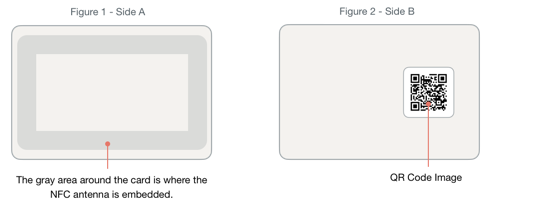
You can use any side of the card or any orientation when tapping the card on a smartphone. A QR code image is provided as another option to open your ContactLinkTM on the smartphone of your recipient.
NFC and QR Code Scanning
There are things you need to remember:
- Ask permission before tapping your card on someone else’s smartphone.
- Practice tapping your card on different smartphones. The NFC sensor detection area varies from phone to phone. Being familiar with the phone models helps you determine if you can use "tap tech".
- The receiving phone needs to be connected to the Internet.
- Study the picture below and remember where the NFC sensors are located for the different smartphone brands and models.
- The NFC sensor of Apple iPhones is always ON and the detection area is normally at the top area of the phone, both front and back (See figure below).
- The NFC sensors of Android smartphones need to be turned ON manually. Their scanning area is only at the back area of the phone (See figure below). You may also have to slowly move your card at the back area of the phone until you hear the beep or the buzz indicating a successful "SCAN".

- If it is not an Apple iPhone, politely ask the owner of the phone to turn ON their NFC sensor so that you can transfer your contact information. There will be situations where the owner of the phone may not know how to turn ON their NFC sensor. Politely request the owner of the phone if they can scan your QR code instead. We are assuming that the other party knows how to scan a QR code using their smartphone camera app or 3rd party app as this is a more popular scanning tech. Most smartphone camera apps nowadays can scan QR codes or come with built-in QR code reader apps.
- Most Android phones have their sensors at the back. It is either at the center or near the camera lens area.
- If you recipient is not sure how their NFC or QR code capability works, you can still share your contact information using the share options in your contact page. Open your contact page in your smartphone and go to the “SHARE” section. Select the smartphone or email icon and send it to the recipient’s phone number or email address.
Quick Help
- To create your QR code, type [your contactlink].qr in the Internet browser. e.g kontak.me/carnegotiator.qr
- To check your click stats, type [your contactlink]+ in the internet browser; e.g. kontak.me/carnegotiator+
- To share your contact information in a chat message or your social media page, type your contact link on your chat message or social media page and wait for your profile details to appear. Try typing kontak.me/carnegotiator on your FB messenger, or FB posting page and see what happens. You should see something similar to the sample images below. Take note that the actual appearances may differ depending on the phone brand, phone model and phone themes and settings used.
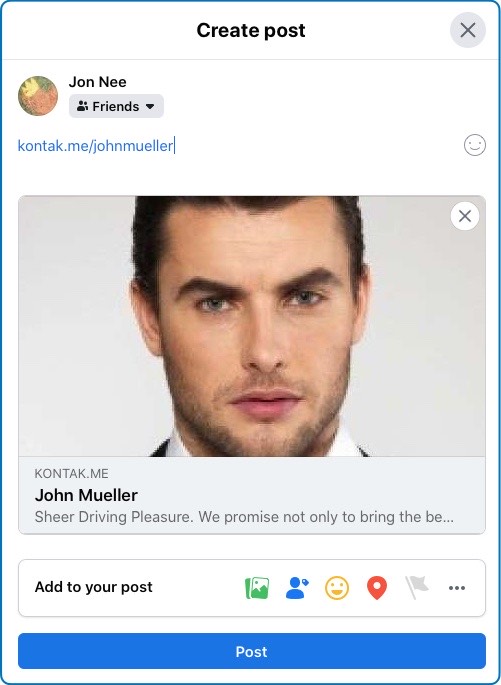
Sample of how a ContactLink profile appears in a Facebook Post.
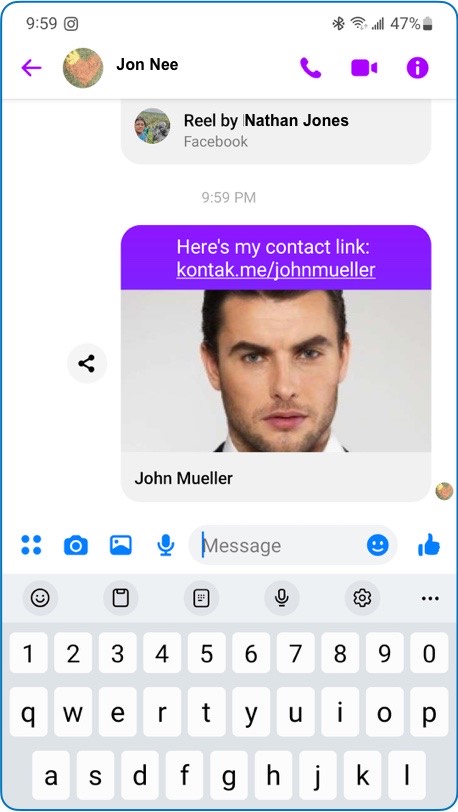
Sample of how a ContactLink profile appears in a Facebook Messenger chat.
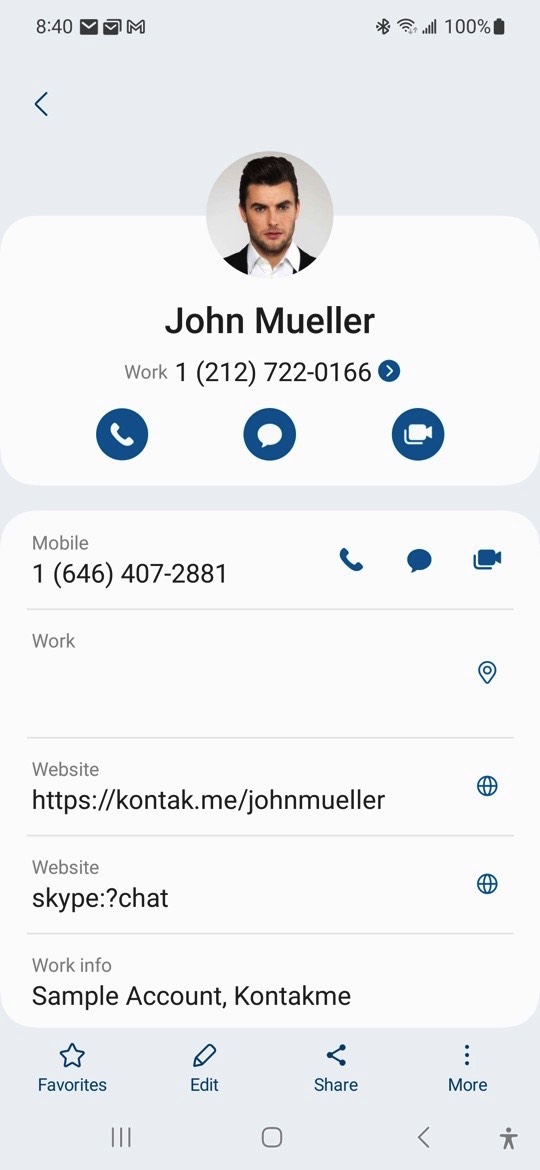
Sample of how a ContactLink profile appears in a smartphone contact list once the vCard is downloaded and saved in a smartphone.
Other Services
- Need more cards? Buy @ shop.kontakme.com
- For organizations and companies, we support "Auto Fill" of common information upon card activation. This makes it easier to roll out a uniform digital business card for small to very large organizations, government agencies, schools, and companies. Just let us know how much individual control of the contact information you want to share with your members or employees
- We support card design and contact page customizations.
- We offer platform leasing for service providers who want to offer digital business card services and public online directory services to their subscriber base. For inquiries, email us at info@kontak.me
* Price and Service Options
- Price starts at US $11.50. Shipping not included. Discounts for bulk orders are available.
- Customization services are available for a fee. E.g. Auto-fill of common information such as website, company phone, company address, etc. to simplify account activation. Customized card graphic art and customized contact pages.
- There is NO ANNUAL FEE. However, clients whose accounts generate very high traffic may be requested to subscribe to our enterprise solution for a better user experience, such as faster loading times during busy hours of the day.
About Us
Kontakme is a New York based online service for easily creating universal digital business cards, scannable business cards, simplified property tags, and pet tags. We work with other great companies to create other solutions like the Contact Link Plus , a tap-to-share business card. We also have the Contact Link Bleu, a bluetooth beacon that acts as a wireless business card which you can use to broadcast to multiple smartphone users in a limited geographic area.
We are focused on bringing our core service called the ContactLink into mainstream use and we have built a complete portfolio of products and services that promises to make it easier to share, memorize, save, and manage contact information economically.
Kontakme is a servicemark of Kontakme LLC.
The Eternity Business Card, Contact Link Plus, ContactLink, Contact Link BLEU, and BLEU Kloud Services are trademarks of Kontakme LLC.
The domain names kontak.me, kontak.us, utagg.it and petsare.us are registered to Kontakme LLC. For integration with your existing website or domain name, please contact us.
Use the infinity symbol ( ∞ ) to advertise your contact link. See our marketing guide for details.
Enterprise Integration
Kontakme can be deployed in companies with large number of sales and marketing personnel. Contact us for integration details.
Partners and Affiliate Programs
Kontakme LLC is looking for partnerships with companies currently in the following industry:
• Ad Agency business
• Marketing Communications
• NFC Production and Distribution
• Business Cards Production
• Web Site Development
• Name Tags, Business Tags and Pet Tags manufacturing
Please contact us if you are interested.
Email us: info@kontak.me
Contact Information
Jonee Pabiania
Founder and CEO
Remember my contact link ∞ : kontak.me/jonee
